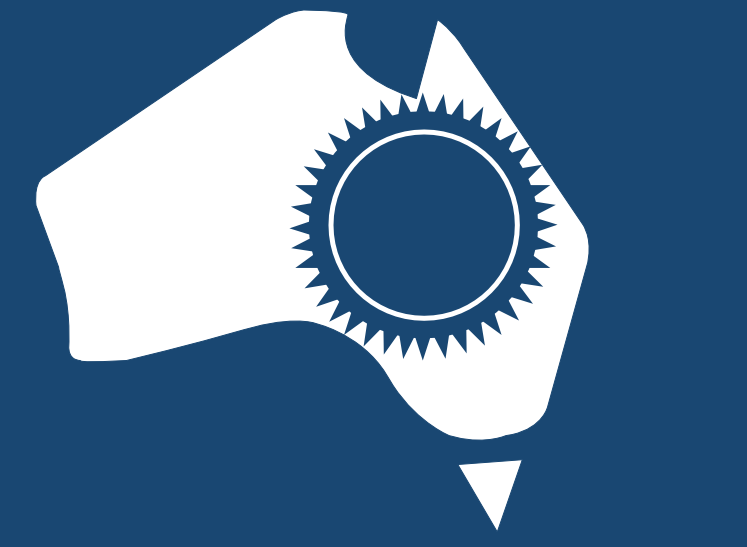Divorce Order changes 2020
Posted on January 28, 2020
In late 2019 the requirement for getting an apostille or authentication on a a divorce order changed. Previously a colour print out of the divorce order showing a signature and stamp was sufficient.
The new requirements are more onerous. Two sets of documents are required
1. The colour print out of the divorce order containing a signature
2. A trail of communication showing the origin of the divorce order. This might mean an email from your lawyer who received the divorce order. The most important detail to know is that the source of truth needs to contain the names of the people on the divorce order itself.
Your divorce order is available for you to download from the Commonwealth Courts Portal (the Portal) the next working day after the order has become final.
TIP: If you are not registered with the Portal, or are registered but do not have access to your online file, email registerme@comcourts.gov.au and provide your file number (if known), full name, date of birth and the name of the other party, so we can verify your identity and proceed with the registration and/or provide access to your electronic file.
To access your divorce order:
- Go to www.comcourts.gov.au to log in.
- Go to the Available Files tab then select the All tab and choose your file.
- Under the Additional options for this file heading select List of orders.
- Select View Orders in the right hand column in the row next to the Hearing divorce event type to open the digital order.
- Print. It is recommended that you print the divorce order double sided and in colour.
Hopefully the courts will move to a more strenuous but more thorough requirement and create a website where notaries can verify a document online. Many state based police certificates already use this method. Until then get your email trail printed out/screenshots of the portal along with your divorce order and you should be fine.